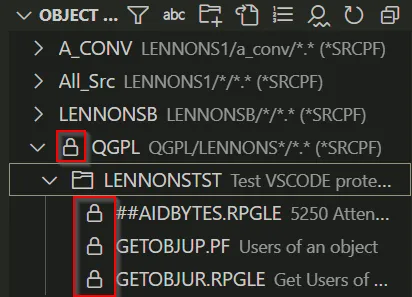
Generally accepted best practice is that developers should not be able to directly change production source.
However, if you operate with *ALLOBJ or other elevated authority, there are a few setting that may protect you against making accidental changes to production source.
Source that is protected from change by these settings is shown with a Padlock icon:
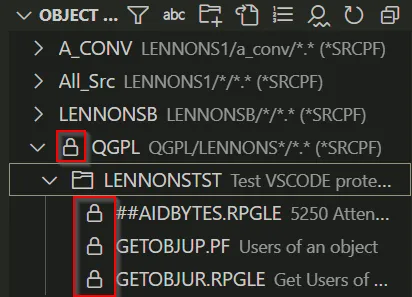
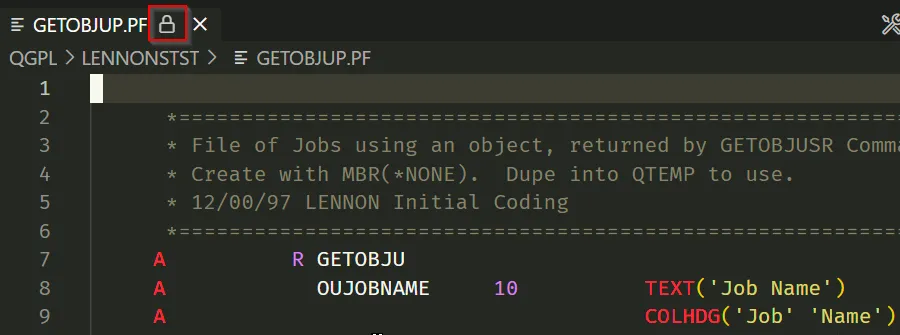
By default, clicking on source opens it for editing. Change Default Open Mode to browse to protect all source in all connections by default.
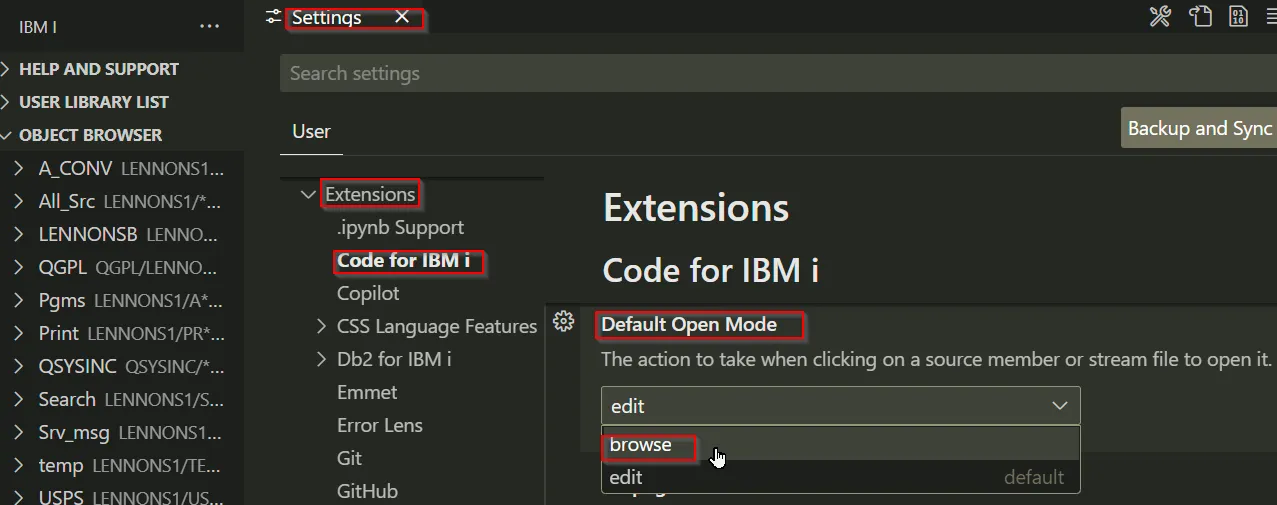
To override Broswe, right click and choose Edit to open the source and allow changes.
Protect all filters and source in a connection by choosing Browse as the Read only mode setting, so that by default source will be opened as read-only.
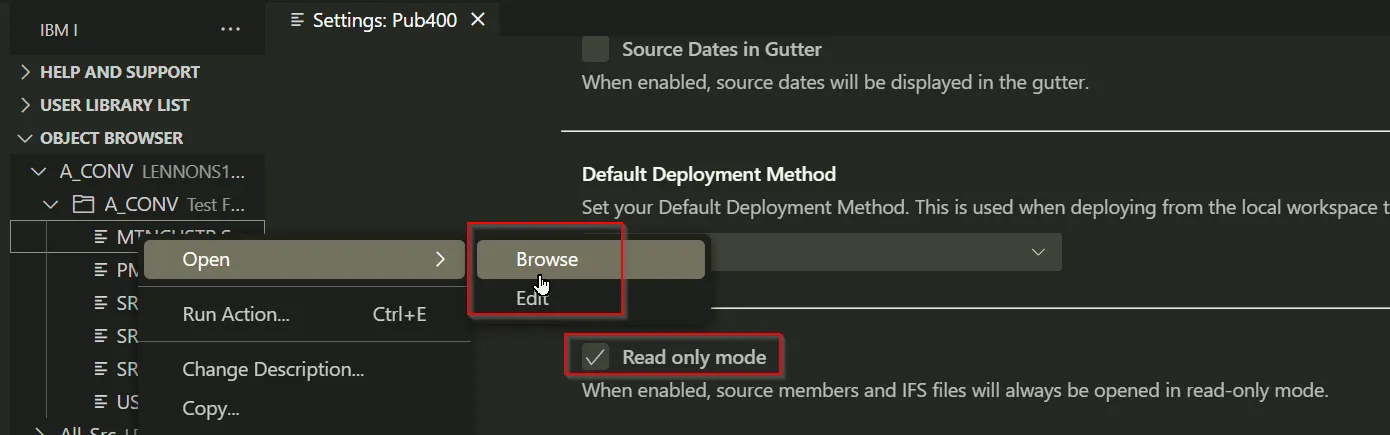
To override Broswe, right click and choose Edit to open the source and allow changes.
Protect source in specific libraries or IFS directories by making entries in the Protected paths setting:
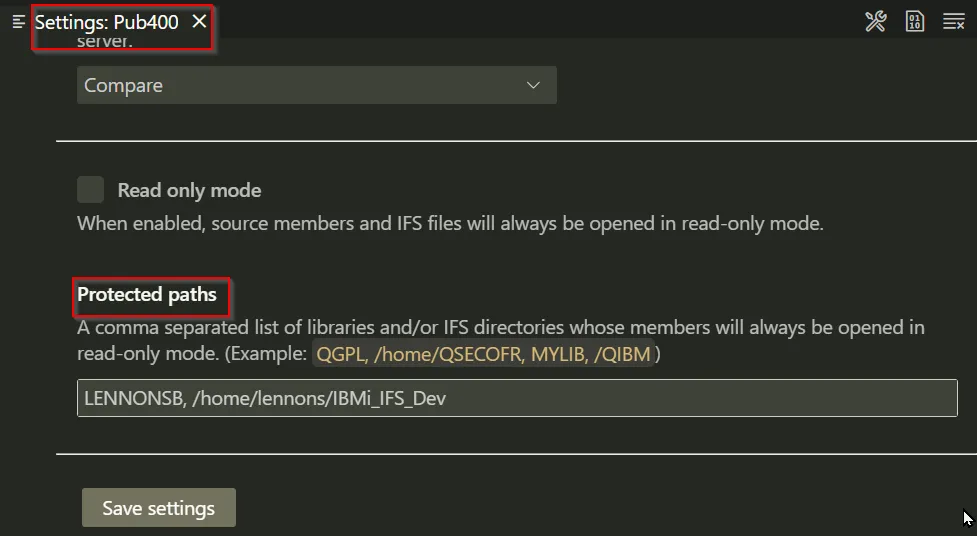
Note that this protection cannot be overridden by right clicking on the source.
Put a checkmark in the Protected setting of a filter to protect all source defined in the filter from being changed:
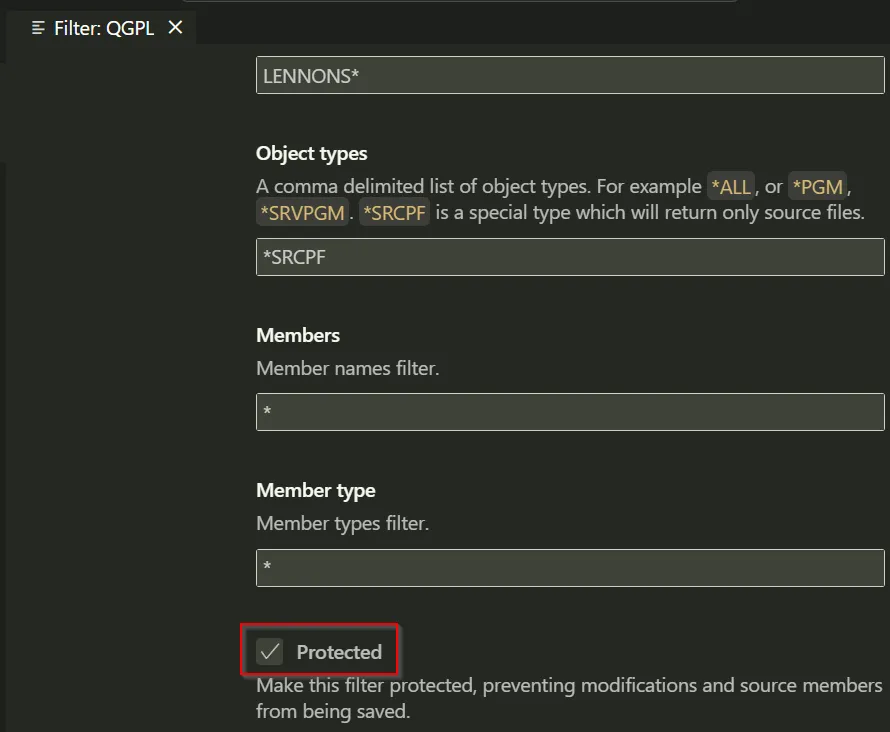
There is no way to override this protection other then un-checking this setting in the filter.