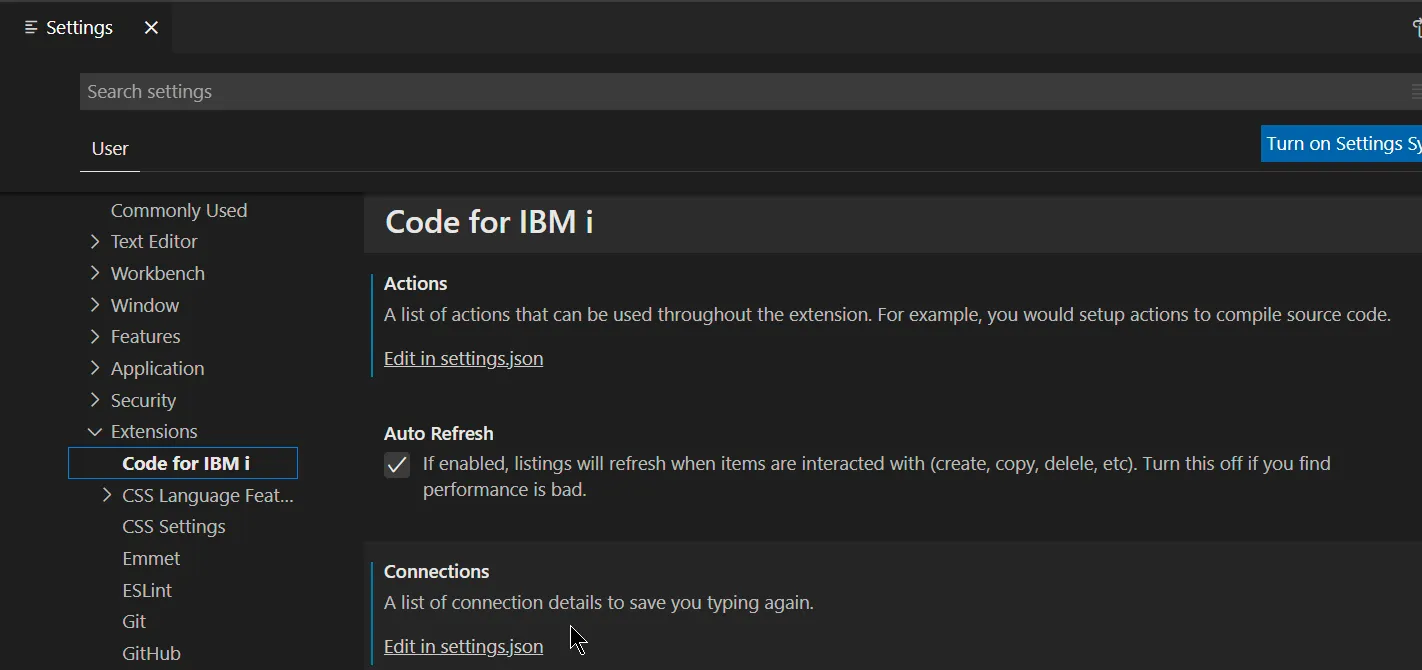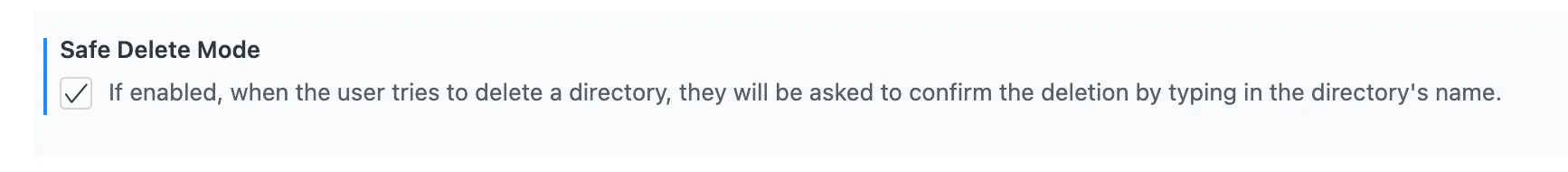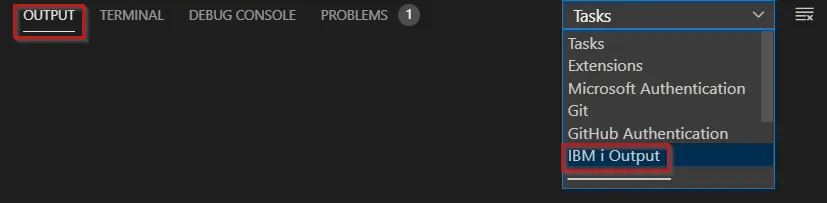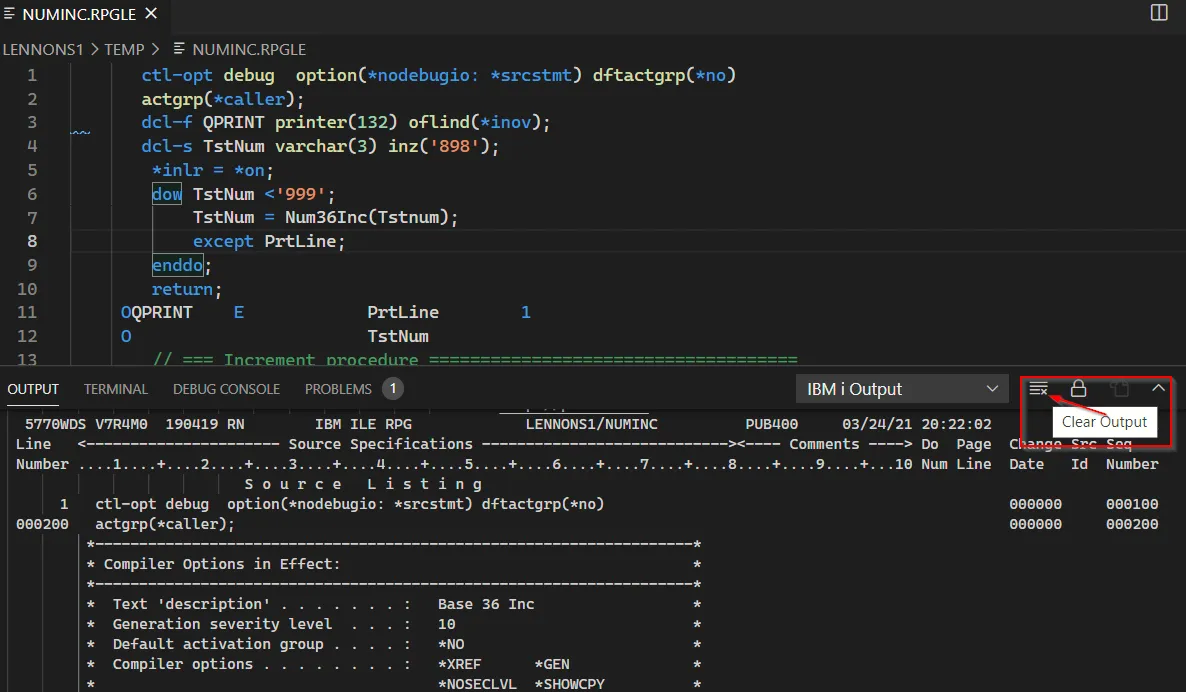These are setting which affect the extension (and therefore every connection). To adjust the extension’s global setting, either:
- Use the standard VS Code Ctrl + , and click Extensions
- or click File/Preferences/Settings and click Extensions
- or press F1, search for
Preferences: Open Settings (UI) and click Extensions.
Settings for the extension will be under Code for IBM i
Most of the setting have a self explanatory description. A few have notes below.
It is not recommended editing the JSON manually. If you do, restart/reload VS Code so Code for IBM i can pickup the changes.
IFS deletion warning (Safe delete)
If enabled, when the user tries to delete a directory, they will be asked to confirm the deletion by typing in the directory’s name.
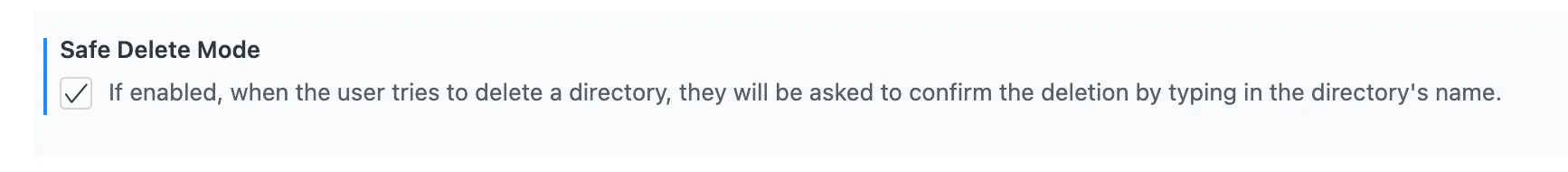
Actions
Actions can be edited in settings.json, but also more easily by clicking Actions in the status bar. See Actions, above.
Connections
Connections can be edited in settings.json, but you’d typically add additional connections as in Connect First Time, above.
You may use the following variables in any of the strings within Connections:
${userHome} = replaced with the user’s home directory.${pathSeparator} = replaced with the path separator. (Typically ”\” on Windows or ”/” on Mac/Unix/Linux.)
Connection Settings
These are the various setting relating to the items in the browsers, e.g., the list of source files in the OBJECT BROWSER. While these can be edited in settings.json, most can be more easily maintained by clicking or right clicking on an item in the browser.
Log Compile Output
When enabled, spool files will be logged from the command execution.
These spool files can be found under the Output tab (View->Output, or Ctrl + Shift + U). Select IBM i Output in the drop down on the right.
You can clear the Output tab using the Clear Output icon on the right.
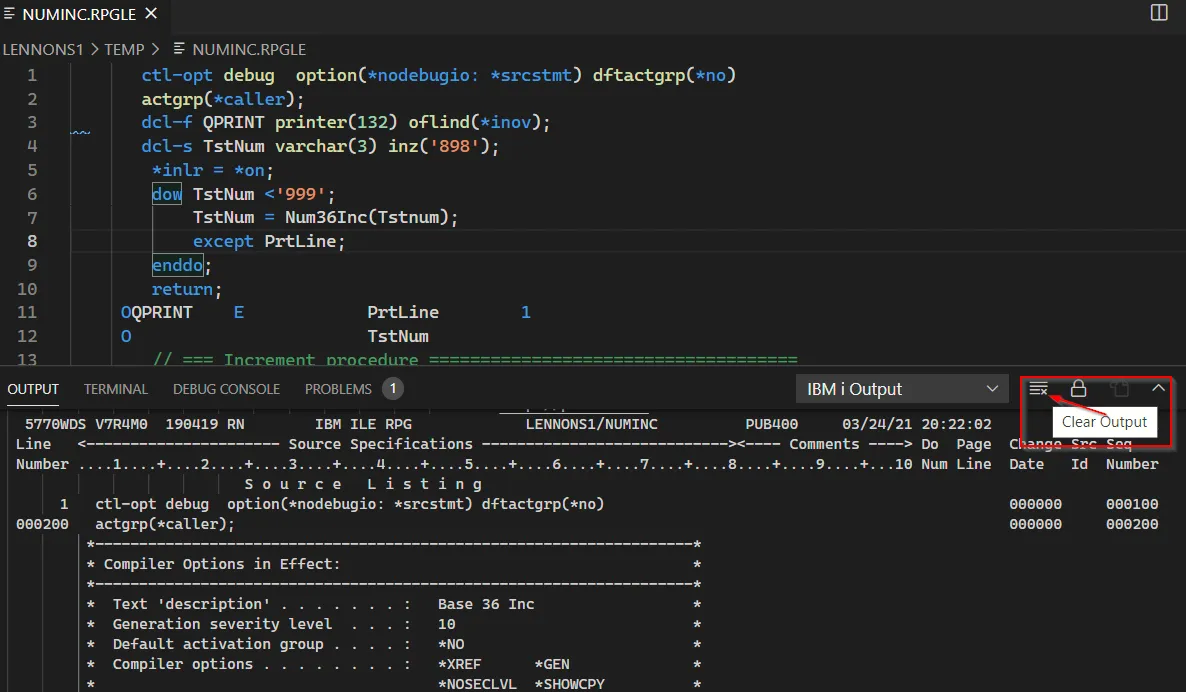
You can change the font size in the OUTPUT tab in your settings.json thus: