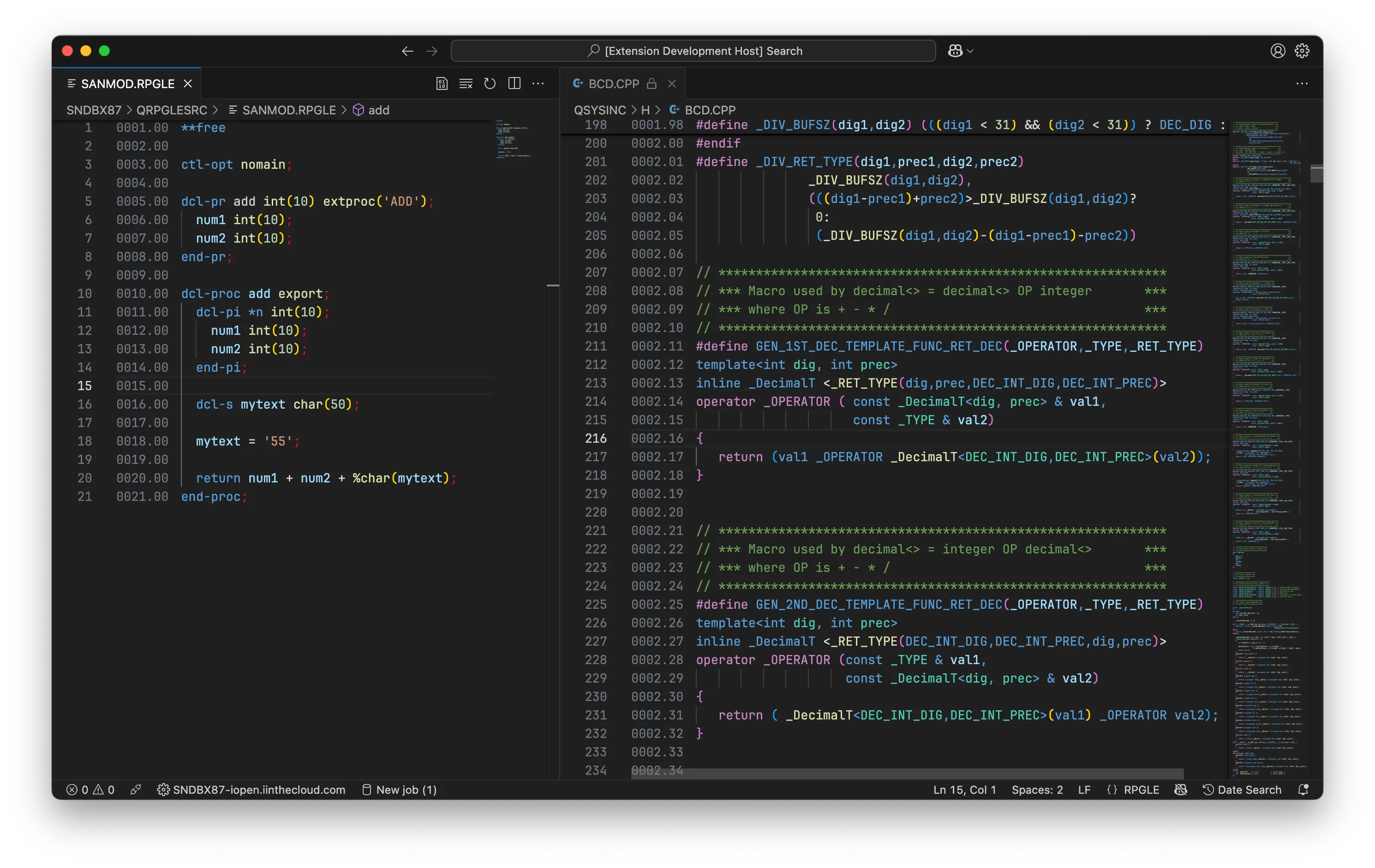This feature is only enabled when the source dates gutter is enabled.
Hovering over the gutter will show two buttons to:
- show changes since last save, which opens a new diff view with the changes
- start a new search based on the source date
Source dates are supported in Code for IBM i, but not by default.
For source dates to be enabled, the QCCSID system value must not be 65535. See our documentation about encoding and IBM’s documentation about the QCCSID system value .
Source dates can be enabled in the connection settings.
There are two options pertaining to source dates:
Diff mode is the modern approach to source date tracking. Instead of tracking edits line by line, it is doing a diff to understand what has changed in the document. It diffs the base document (from last open or last save) against the latest dirty version of the document. This is a Test enhancement. It does understand undo/redo. It is considered the ‘smarter’ mode of the two modes.
This feature is only enabled when the source dates gutter is enabled.
Hovering over the gutter will show two buttons to:
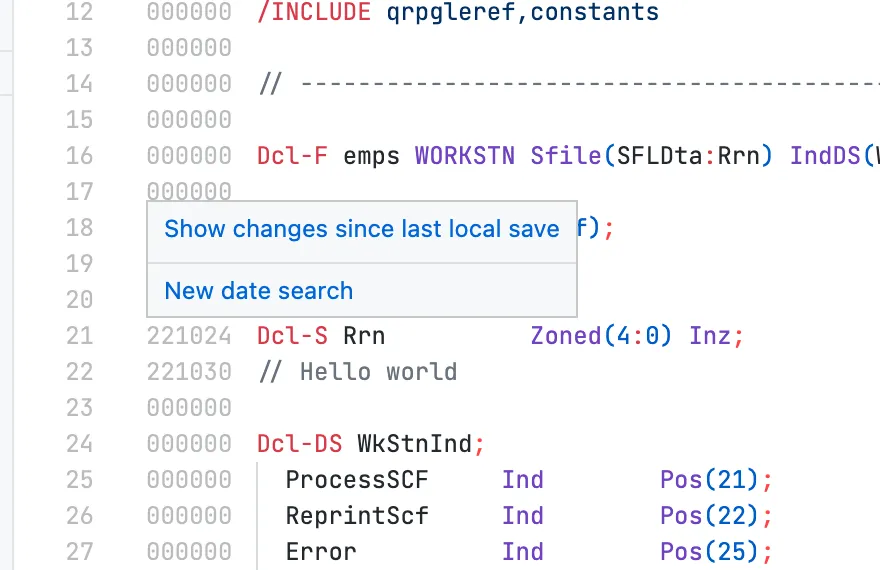
Starting a search based on date will allow the user to enter a new date filter in YYMMDD format. The gutter will highlight any dates on or after the date the user entered.
Hovering over the gutter again will show another button to clear the filter.
There is also a button on the status bar the user can use to start a new date filter.
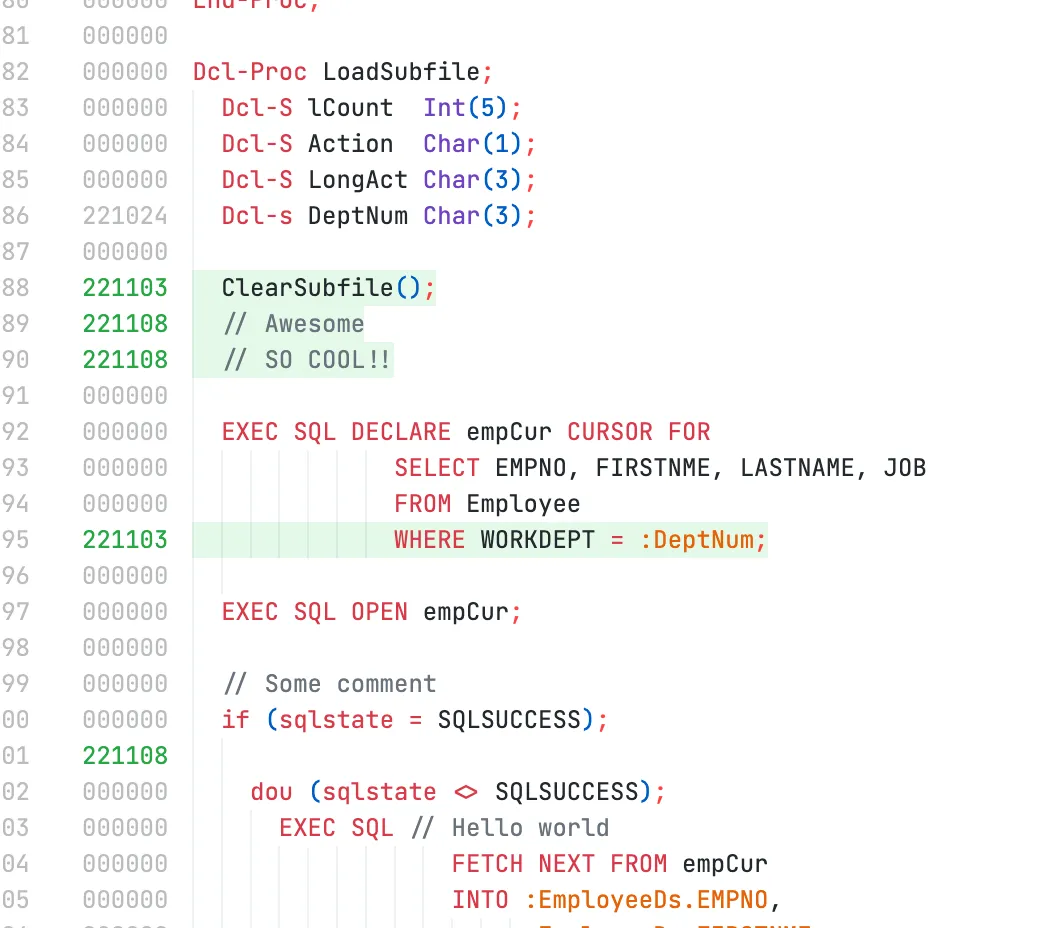
This feature is only enabled when the source dates gutter is enabled.
You are able to hover over the gutter to enable or disable the sequence view. This will show the SRCSEQ value of the source member in the gutter. The sequence view will revert back to the source date when the file is edited.
Source sequences are not retained. This means that when saving a member, Code for IBM i will resequence the source member.