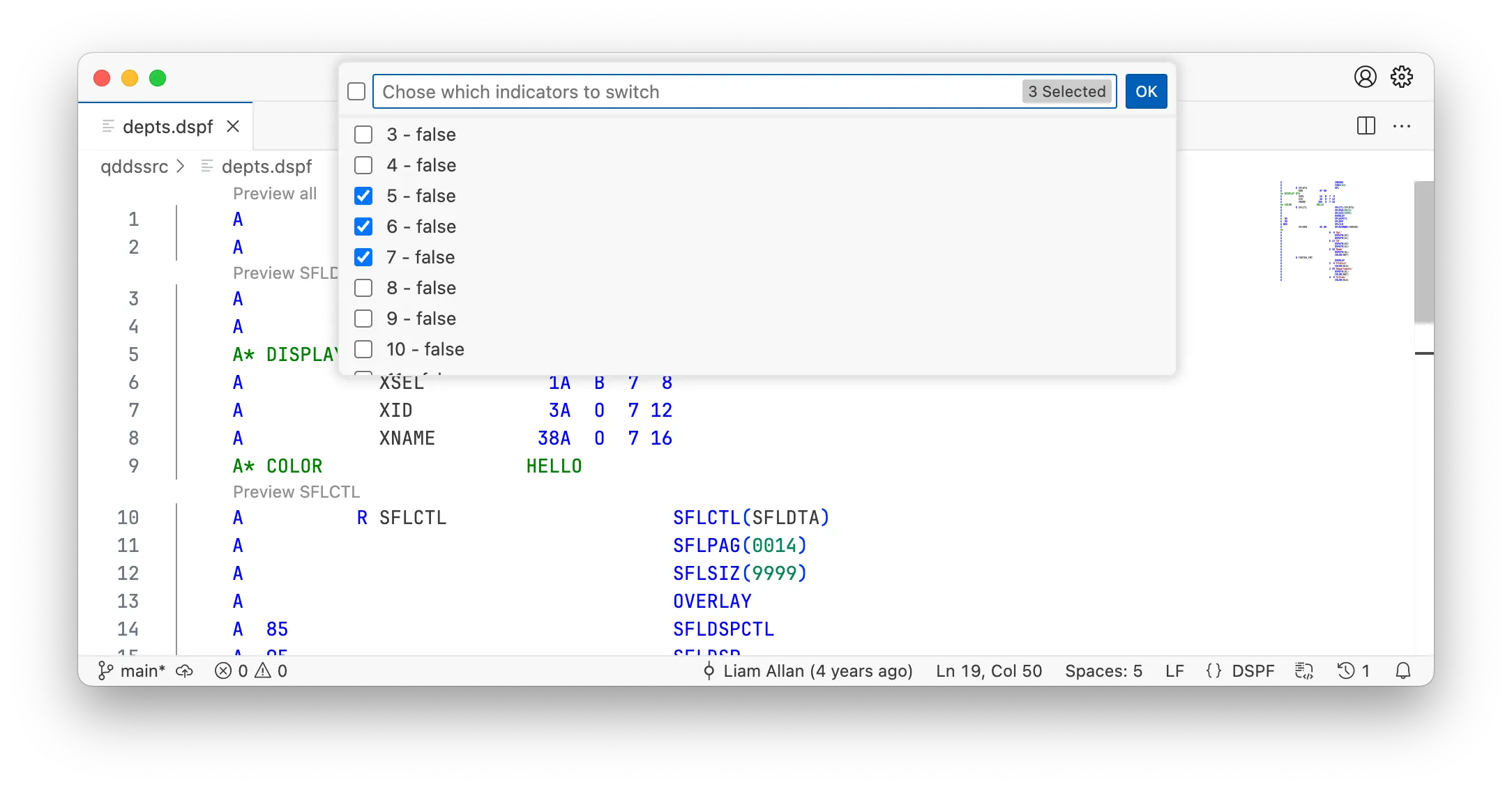If your DDS makes use of conditional indicators, you can toggle them by using the ‘Flip Indicators’ feature.
Open the Command Palette with Ctrl + Shift + P and find ‘Flip Indicators’ to toggle the indicators on and off.
The extension can be installed from the Marketplace and is also part of the IBM i Development Pack .
The extension has two main pieces of functionality:
Additionally, it’s possible to preview..
To use the renderer, open any .dspf (dds.dspf) or .prtf (dds.prtf) file in the editor. A Preview Record will appear above the record format names in the source code and a Preview all will appear at the top of the document.
Click on a Code Lens to open the renderer.
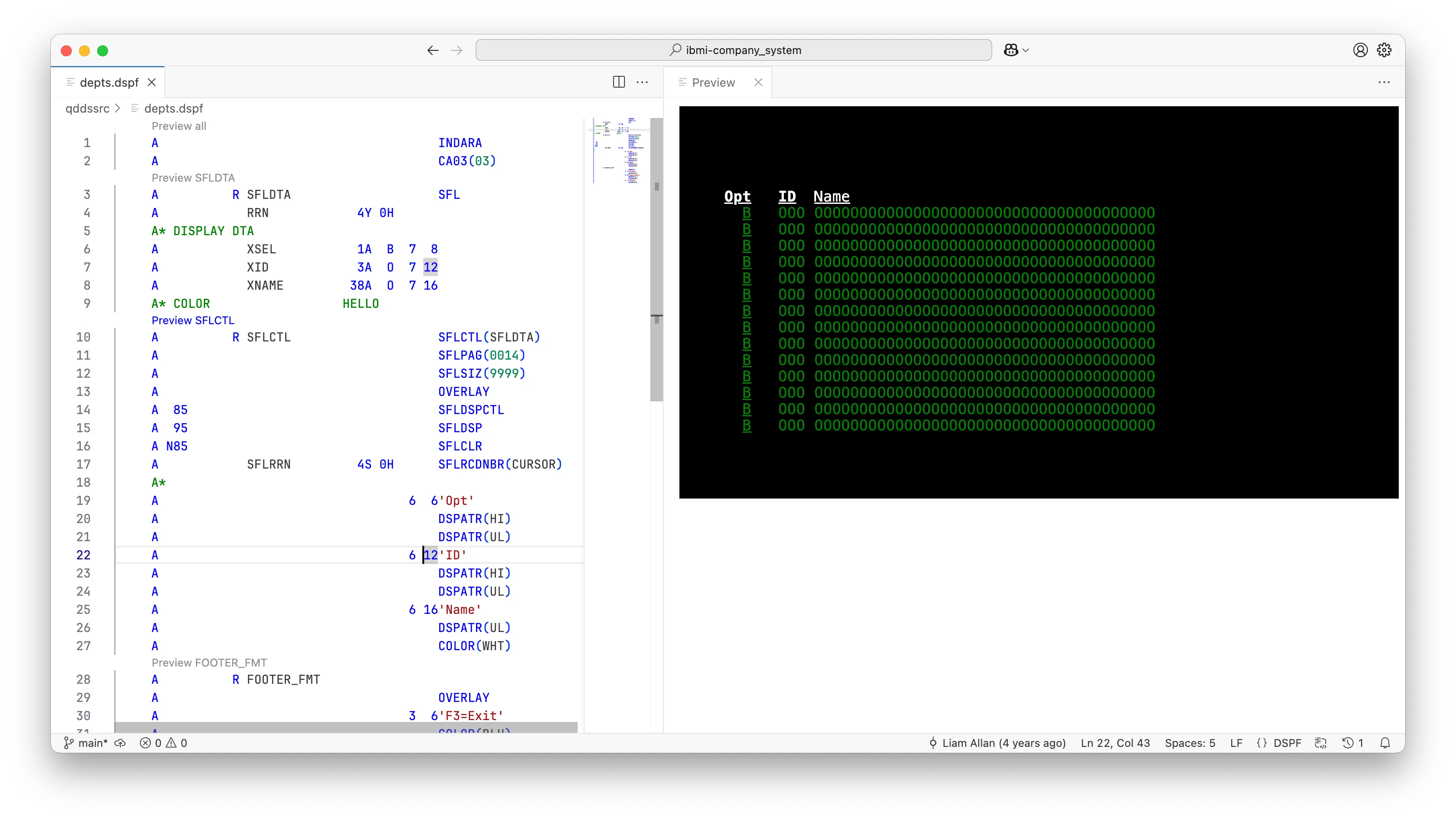
If your DDS makes use of conditional indicators, you can toggle them by using the ‘Flip Indicators’ feature.
Open the Command Palette with Ctrl + Shift + P and find ‘Flip Indicators’ to toggle the indicators on and off.