Troubleshooting
Extension Logs
To troubleshoot any issues, navigate to the IBM i Testing output channel and check the logs. To do this, use the Command Palette (Ctrl+Shift+P) and search for View: Toggle Output. This will open the Output panel, where you can select the IBM i Testing channel.
This output channel will log which tests are discovered, what test configuration is used, all standard output/errors for any commands, and more. You can filter these logs by typing in the Filter search box or by using the More Filters… button to change the displayed log level.
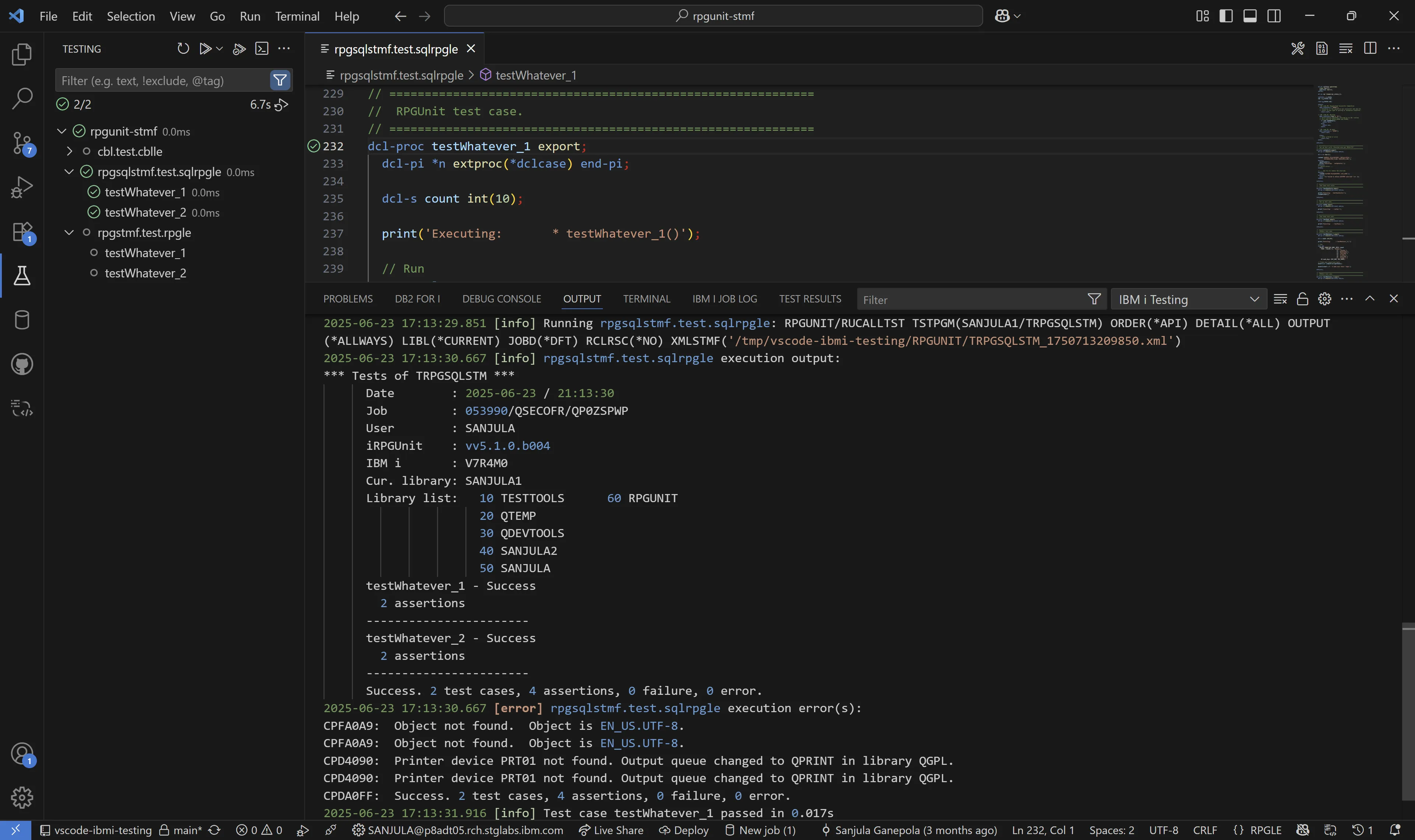
Report an Issue
There are various channels available for reporting issues and discussing features:
🛠️ IBM i Testing GitHub Issues Report extension specific issues and feature requests.
🗣️ IBM i Testing GitHub Discussions Ask for help or discuss ideas with the community.
🧪 RPGUnit Github Issues Report RPGUnit specific issues and feature requests.
Resources
Check out these resources for more useful information:
👨💻 Testing in VS Code Explore all the testing features built into VS Code.
📖 RPGUnit Documentation Read the RPGUnit documentation and API reference.