Configuring the debugger
General requirements
- PTFs (see below)
- IBM i Debug extension (marketplace)
- installed into Visual Studio Code
- Debug Service Certificates setup
- As of Code for IBM i 2.16.0, the Debug Service is configured inside of Navigator for IBM i. If you’re using Code for IBM i 2.16.0, then you are required to use this method to configure and start the Debug Service. Code for IBM i 2.16.0+ supports only Debug Service 3+.
Required PTFs
To make use of the Debug Service, you need the following PTFs:
- IBM i 7.6
- Debug Service PTF SJ08472
- HTTP Group PTF SF99962 level 7 or higher
- Java 17 LPP 5770JV1 Option 20 (not Java from Yum)
- IBM i 7.5
- Debug Service PTF SJ08535
- HTTP Group PTF SF99952 level 26 or higher
- Java 11 is required via LPP 5770JV1 Option 19 (not Java from Yum)
- IBM i 7.4
- Debug Service PTF SJ08540
- HTTP Group PTF SF99662 level 48 or higher
- Java 11 is required via LPP 5770JV1 Option 19 (not Java from Yum)
- IBM i 7.3
- Debug Service PTF SJ08544
- HTTP Group PTF SF99722 level 64 or higher
- Java 11 is required via LPP 5770JV1 Option 19 (not Java from Yum)
All OS versions require 5770WDS option 60 (Workstation Tools - Base).
- IBM i 7.6
- Debug Service PTF SJ08175 (and SJ08174 prereq)
- HTTP Group PTF SF99962 level 6 or higher
- Java 17 LPP 5770JV1 Option 20 (not Java from Yum)
- IBM i 7.5
- Debug Service PTF SJ08182 (and SJ08176 prereq)
- HTTP Group PTF SF99952 level 25 or higher
- Java 11 is required via LPP 5770JV1 Option 19 (not Java from Yum)
- IBM i 7.4
- Debug Service PTF SJ08192 (and SJ08177 prereq)
- HTTP Group PTF SF99662 level 47 or higher
- Java 11 is required via LPP 5770JV1 Option 19 (not Java from Yum)
- IBM i 7.3
- Debug Service PTF SJ08201 (and SJ08187 prereq)
- HTTP Group PTF SF99722 level 63 or higher
- Java 11 is required via LPP 5770JV1 Option 19 (not Java from Yum)
All OS versions require 5770WDS option 60 (Workstation Tools - Base).
- IBM i 7.6
- Debug Service PTF SJ06921 (and SJ06919 prereq)
- Navigator for i PTF SJ06431 and HTTP Group PTF SF99962 level 4 or higher
- Java 17 LPP 5770JV1 Option 20 (not Java from Yum)
- IBM i 7.5
- Debug Service PTF SJ06931 (and SJ06928 prereq)
- Navigator for i PTF SJ06353 and HTTP Group PTF SF99952 level 23 or higher
- Java 11 is required via LPP 5770JV1 Option 19 (not Java from Yum)
- IBM i 7.4
- Debug Service PTF SJ06934 (and SJ06933 prereq)
- Navigator for i PTF SJ06355 and HTTP Group PTF SF99662 level 45 or higher
- Java 11 is required via LPP 5770JV1 Option 19 (not Java from Yum)
- IBM i 7.3
- Debug Service PTF SJ07259 (and SJ06940 prereq)
- Navigator for i PTF SJ06783 and HTTP Group PTF SF99722 level 61 or higher
- Java 11 is required via LPP 5770JV1 Option 19 (not Java from Yum)
All OS versions require 5770WDS option 60 (Workstation Tools - Base).
- IBM i 7.6
- Debug Service PTF SJ04601
- Navigator for i PTF SJ04647
- Java 17 LPP 5770JV1 Option 20 (not Java from Yum)
- IBM i 7.5
- Debug Service PTF SJ05012
- Navigator for i PTF SJ03406
- Java 11 is required via LPP 5770JV1 Option 19 (not Java from Yum)
- IBM i 7.4
- Debug Service PTF SJ05013
- Navigator for i PTF SJ03404
- Java 11 is required via LPP 5770JV1 Option 19 (not Java from Yum)
- IBM i 7.3
- Debug Service PTF SJ05014
- Navigator for i PTF SJ03402
- Java 11 is required via LPP 5770JV1 Option 19 (not Java from Yum)
All OS versions require 5770WDS option 60 (Workstation Tools - Base).
- Java 11 information:
/QOpenSys/QIBM/ProdData/JavaVM/jdk11/64bit- IBM documentation for PTFs
- IBM i debug client v2.0.2 requires the following host PTFs:
- 7.5 PTF SJ03030
- 7.4 PTF SJ03026
- 7.3 PTF SJ02996
- Java 11 is required via LPP 5770JV1 Option 19 (not Java from Yum)
/QOpenSys/QIBM/ProdData/JavaVM/jdk11/64bit- IBM documentation for PTFs
- 5770WDS option 60 is required
- Workstation Tools - Base
- Host debugger in 5770SS1:
- IBM i 7.5 PTF SI86229 and SI82343
- IBM i 7.4 PTF SI86178 and SI82335
- IBM i 7.3 PTF SI85976 and SI82198
- Java 11 is required via LPP 5770JV1 Option 19 (not Java from Yum)
/QOpenSys/QIBM/ProdData/JavaVM/jdk11/64bit- IBM documentation for PTFs
- 5770WDS option 60 is required
- Workstation Tools - Base
- Host debugger in 5770SS1:
- IBM i 7.5 PTF SI83666 and SI81035
- IBM i 7.4 PTF SI83683 and SI81031
- IBM i 7.3 PTF SI83692 and SI80858
- Java 8 is required
/QOpenSys/QIBM/ProdData/JavaVM/jdk80/64bit
After you have installed the PTFs, the connection inside of Visual Studio Code will need to be restarted.
Configuring & starting the service
This must be done with user that has *ALLOBJ and *SECADM privlages. Below are the base requirements to configure the certificate:
- Master key 1 is set (this can be done in Navigator for IBM i under Security > Cryptographic Services Key Management > Manage Master Keys)
- *SYSTEM store is populated with a valid certificate (this can be done in Digital Certificate Manager)
- On Navigator for IBM i, go to Network > Servers > TCP/IP Servers
- Scroll down to System Debugger and right click
- Hover over Stop Instance, select Debug Service
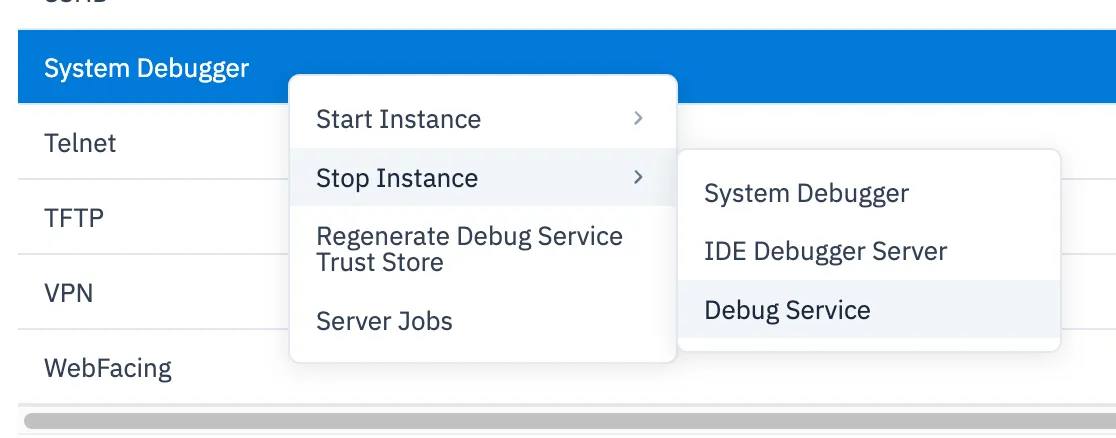
- Right click System Debugger again, select Regenerate Debug Service Trust Store
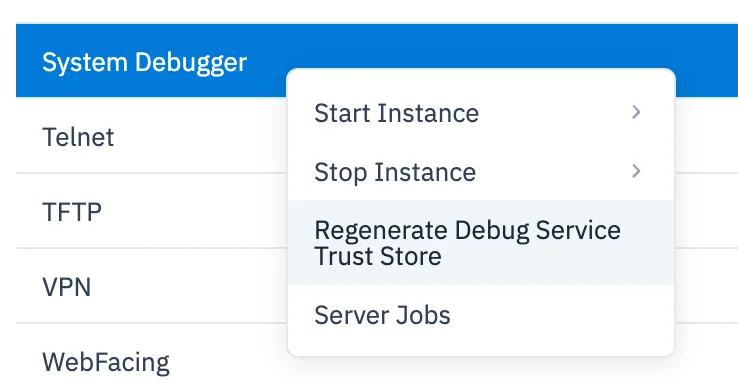
- Enter in the password for the *SYSTEM store, click OK
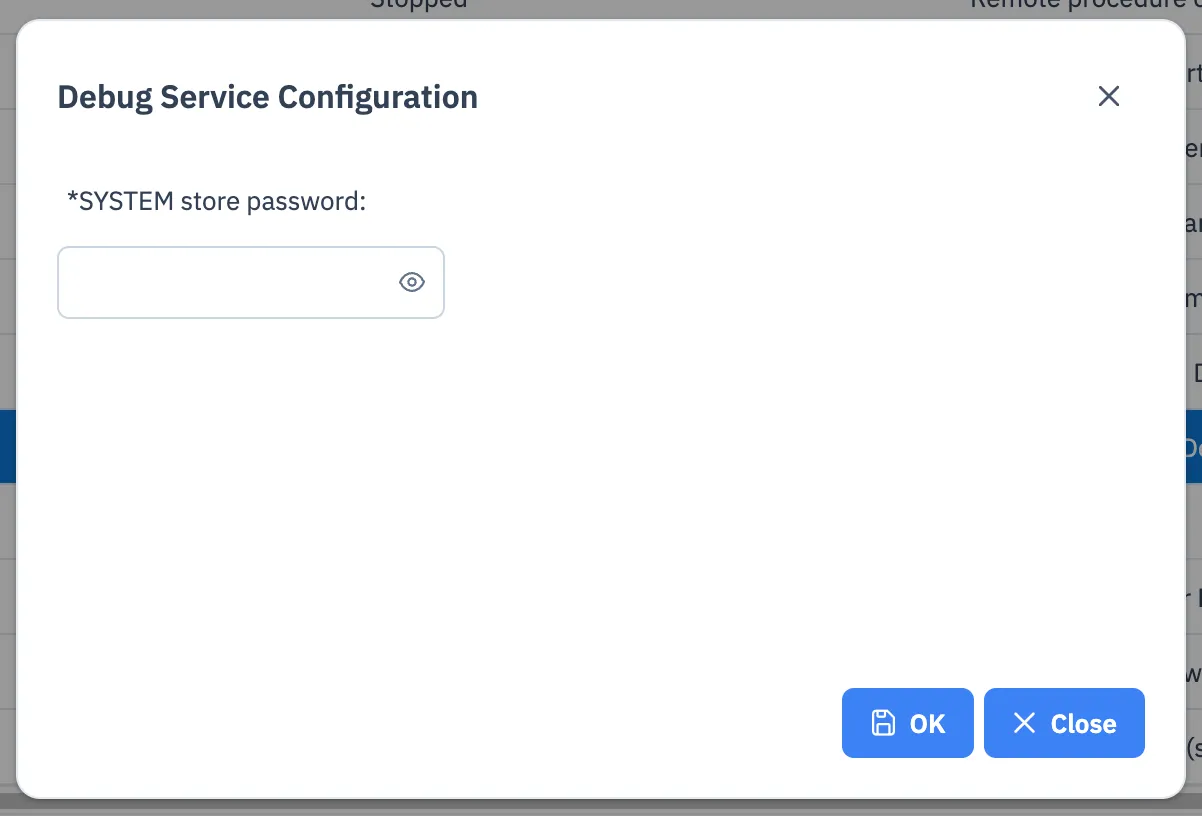
- Select the certificate you want to use, click OK
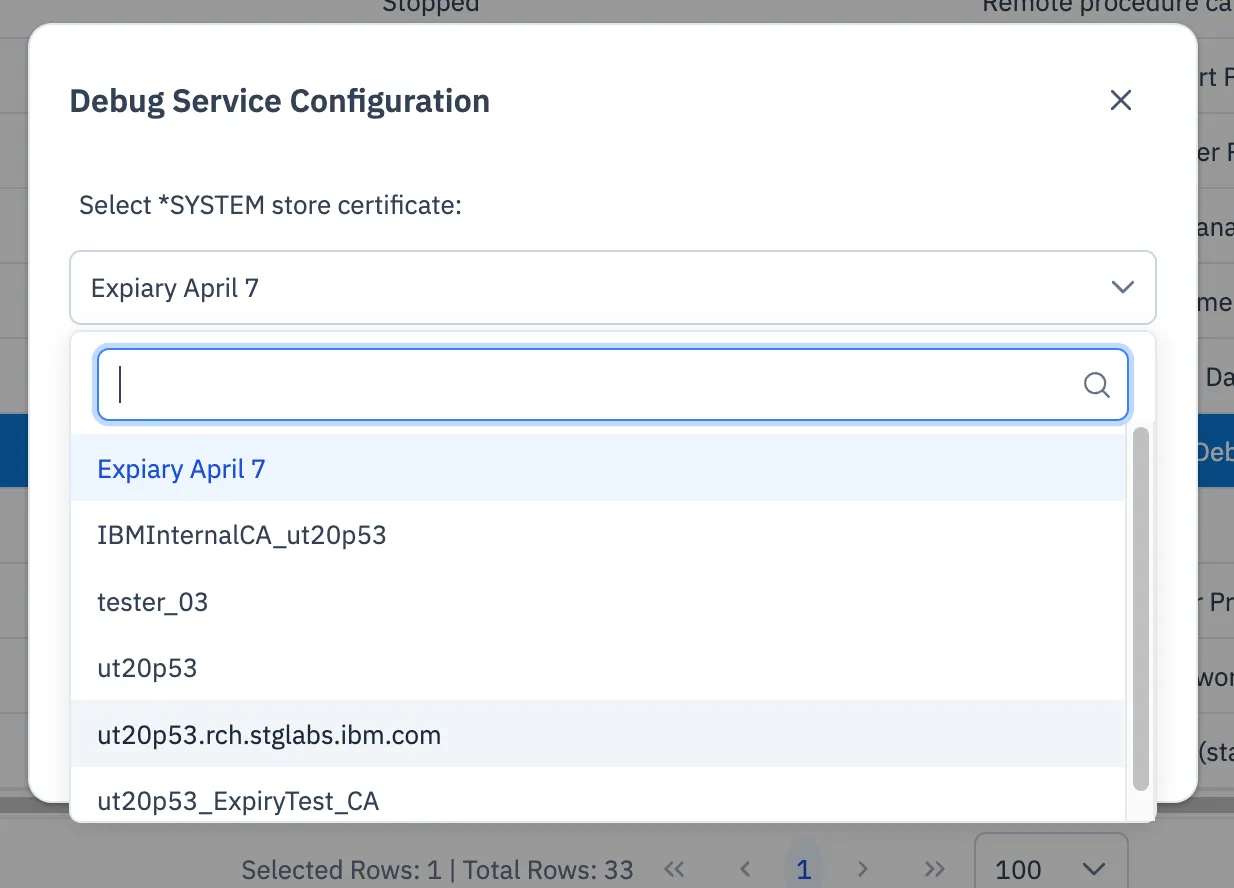
- Right click System Debugger again, hover over Start Instance, select Debug Service
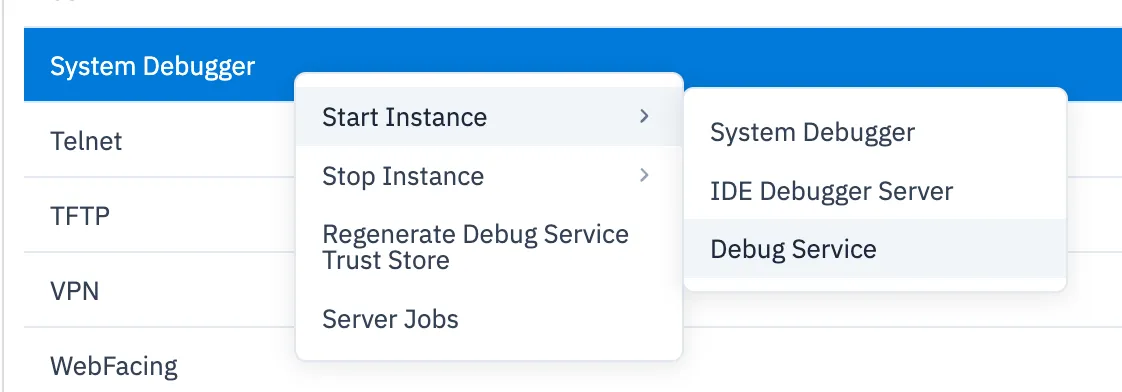
NOTE: This needs to be done each time you renew or replace that certificate, it does not automatically update when you update the *SYSTEM store
Updating the service
When there are newer Debug service or Navigator/HTTP Group PTFs, the following steps are required:
- Restart ADMIN1 server
- If HTTP Group PTF does not show as applied, IPL might be required.
- Regenerate debug service trust store (as described above)