Hover over the connected system in the Status Bar
Dette indhold er ikke tilgængeligt i dit sprog endnu.
In Code for IBM i you can open a 5250 terminal in it’s own tab, so almost all developer needs are integrated into the editor. You can launch either a 5250 terminal or a pase shell right in the editor.

Shows explorer, RPGLE code, problems, outline view and 5250 terminal.
Hover over the connected system in the Status Bar
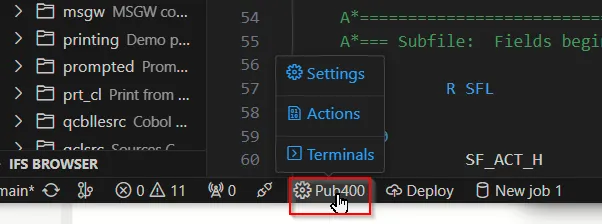
Click Terminals in the quick pick menu, then choose a terminal:
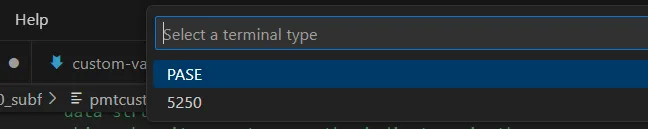
To launch a 5250 emulator, you must have tn5250 installed on the remote system. This can be installed via yum .
After you have installed tn5250, you should be able to launch the 5250 terminal, but if not: before connecting to your server, right-click on the server and choose “Connect and Reload Server Settings.”
Code for IBM i provides additional settings so you can setup your termimal how you like. The most common setting is likely the CCSID mapping configuration, which lets you set the encoding for the terminal.

Cursor in protected area of display.! Use Command+A to get attention, then use F12 to go back.